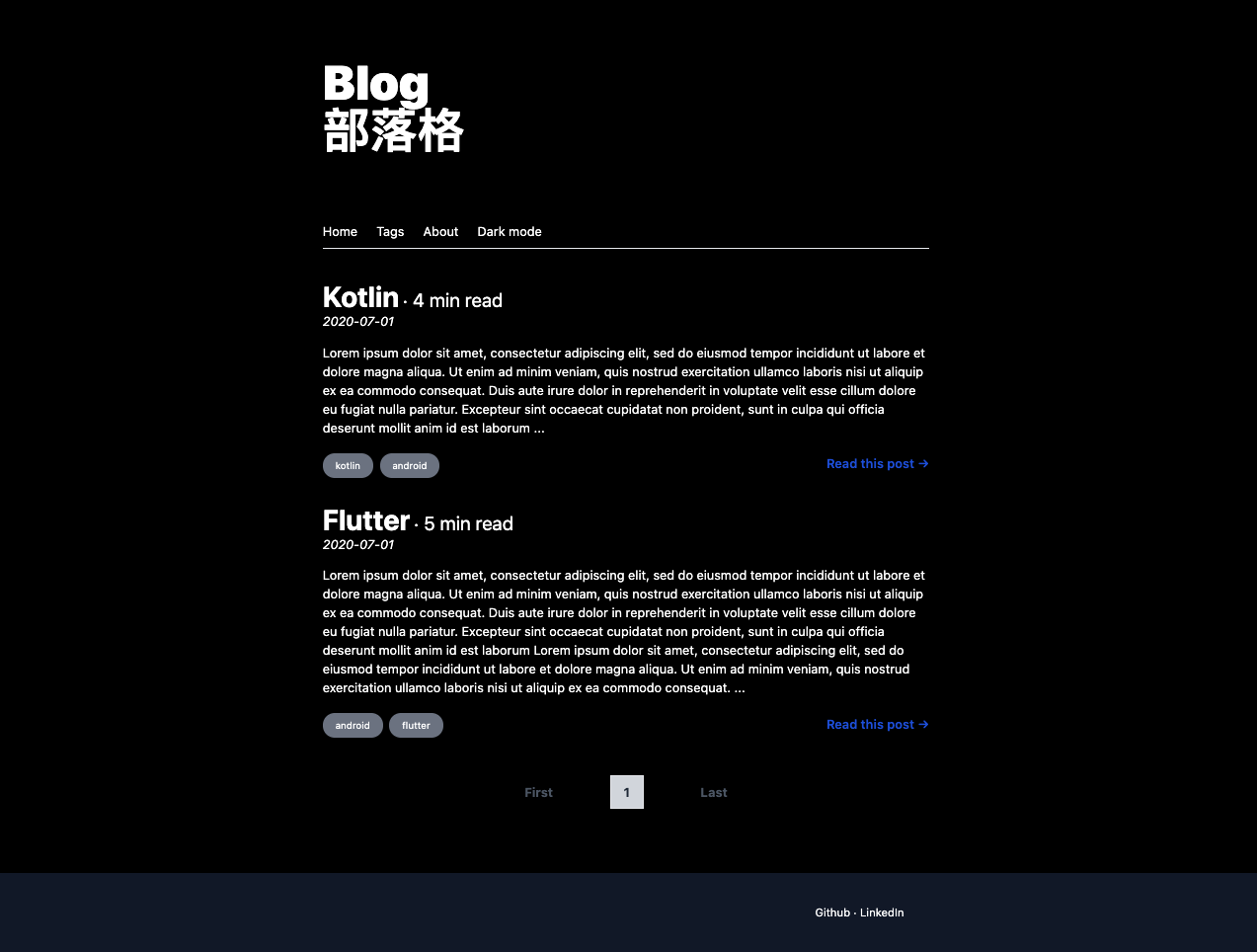removed Netlify stuff, added link to the FTP deploy package for references |
||
|---|---|---|
| src | ||
| .eleventy.js | ||
| .eslintignore | ||
| .eslintrc.json | ||
| .gitignore | ||
| .node-version | ||
| README.md | ||
| blog-dark.png | ||
| blog-v2.png | ||
| create | ||
| deploy.js | ||
| package-lock.json | ||
| package.json | ||
| postcss.config.js | ||
| robots.txt | ||
| tailwind.config.js | ||
| tailwind.css | ||
README.md
Blog starter
View the live demo here, hosted on Netlify
Aims
A blog that still runs without javascript. Hence, no bundlers.
Features
-
Static Site Gen - Eleventy
-
Tailwind CSS v2.0 / Tailwind Typography / Dark Mode
-
Create excerpts using the
<!-- excerpt --> -
Custom ReadTime filter
-
404 page
-
Tags page to view posts related to tag
- Use of a
tagListcollection defined in.eleventy.js /tags- show all available tags (excluding all and posts) as buttons (tags.md)/tags/tag-name- shows all posts related to that tag (tagList.md)
- Use of a
-
Sitemap and Robots.txt
- Change site url in
_data/site.json
- Change site url in
-
Shortcode to handle images
- Add image under
src/assets/img/postsand use the asset_img short code {% asset_img 'filename' 'alt_text' %}eg.{% asset_img 'mailbox.jpg' 'mailbox' %}
- Add image under
- Draft posts using the
publishedfrontmatter
- Posts pagination in
index.html- change the
sizefrontmatter variable
- change the
- ESLint
- Bash script to create new post (based on YYYY and MM)
$ ./create new blog post
Created new post at src/posts/2021/01/new-blog-post.md
Running locally
Create your blogpost under src/posts. I like to have mine sorted by YY/MM.
Navigate to localhost:8080 after starting the server.
npm start
https://github.com/simonh1000/ftp-deploy
Build Command: npm run build
Output folder: _site